How to Connect to an OpenvCloud Environment
Introduction
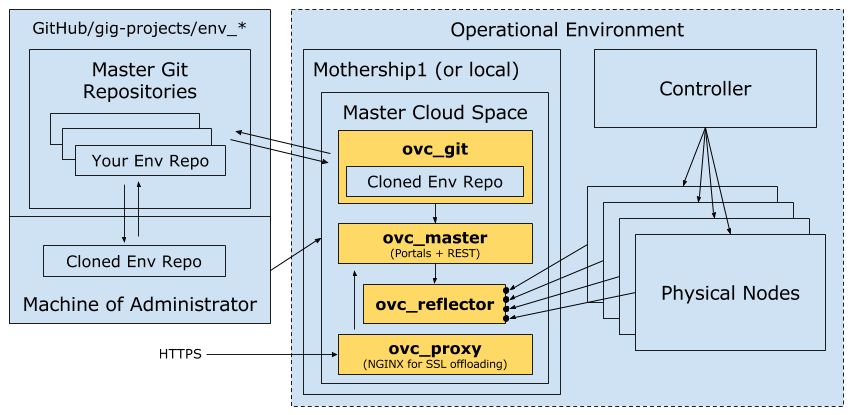
The core of an OpenvCloud environment is the master cloud space, which consist of the following virtual machines or Docker containers:
- ovc_git holding all configuration of your environment
- ovc_master controlling the environment based on information from ovc_git
- ovc_reflector provides reverse SSH connections to the physical nodes
- ovc_proxy running NGINX as a proxy for all port 80 and port 443 communications
The master cloud space and its containers/virtual machines can run locally, close to the actual OpenvCloud physical nodes it controls or remotely, for instance in another OpenvCloud environment, such as at Mothership1.com.
For each environment managed by Green IT Globe a master repository is maintained in the github.com/0-complexity or github.com/gig-projects GitHub organization. Access is of course restricted.As a partner or customer of Green IT Globe you might want to setup your own master repository, only accessible to your organization.
On ovc_git the master repository is cloned, holding all configuration information, including all the keys in order to access all other Docker containers and/or virtual machines of the master cloud space of your OpenvCloud environment.
So in order to access your OpenvCloud environment your GitHub user account should be granted access to the master repository in order to first clone the Git repository of your local machine, providing you the keys to access ovc_git and all other Docker containers and/or virtual machines in the master cloud space, and update the configuration, which you will be pushing back to the central GitHub repository, from where it gets in turn pulled to ovc_git, making your changes effective.
Accessing ovc_git
There are some prerequisites, all documented here, explaining:
- How to get access to GitHub
- How to configure your GitHub accounts to use your personal SSH keys for authentication
- How to install and configure git on your personal computer
Your first step will be to clone the repository from GitHub to your local (virtual) machine:
git clone [email protected]:0-complexity/be-scale-1.git
If the repository was already cloned previously on your machines, pull the latest update from the directory where it was cloned previously:
git pull
Make sure the cloned keys file is protected, not accessible to other users, it should be -rw --- --- (600), not rw- r-- r-- (644) for instance:
chmod 600 be-scale-1/keys/git_root
So you have the keys. Next you will need the IP address of ovc_git.
The ip address (instance.param.ip) is typically (but not always) the same as the one that can be found in the service.hrd of $name-of-your-env-repository$/services/openvcloud__git_vm__main.
Or in case ovc_git runs in a Docker container check the service.hrd of $name-of-your-env-repository$/services/jumpscale__docker_client__main.
Since this address could be different, it's recommended to check with the administrator.
So, for instance for an environment with the name poc:
cd poc/services/openvcloud__git_vm__main
cat service.hrd
instance.param.ip = '185.69.164.120'
instance.param.recovery.passwd = '1piQpVVt6z4U'
service.domain = 'openvcloud'
service.installed.checksum = '87c2cf956d752bb9f9a8e485c383c39a'
service.instance = 'main'
service.name = 'git_vm'
In order to connect to ovc_git, using the git_root identity file (-i) for this environment, and including the -A option (best practice):
ssh [email protected] -A -i keys/git_root
root@ovcgit:~#
Or in case ovc_git runs in a Docker container:
ssh 10.54.16.7 -l root -A -p 2202 -i keys/git_root
root@ovcgit:~#
Now that you are on ovc_git you can access ovc_master and the physical nodes from there, both discussed below.
Accessing ovc_master from ovc_git
Connecting to ovc_master from ovc_git is simple:
ssh master -A
Accessing physical nodes from ovc_git
All IP addresses (instance.ip) of the physical nodes can be found on ovc_git in $name-of-your-env-repository$/services/jumpscale__node.ssh__$name-of-physical-node$/service.hrd.
For instance for an physical node with the name be-scale-1-01 in an environment with name be-scale-1:
cd /opt/code/git/openvcloudEnvironments/be-scale-1/services/jumpscale__node.ssh__be-scale-1-01
cat service.hrd
instance.ip = '192.168.103.218'
instance.jumpscale = 'False'
instance.login = 'root'
instance.password =
instance.ssh.port = '21001'
instance.ssh.shell = '/bin/bash -l -c'
instance.sshkey = 'nodes'
#optional category of service, default = app
service.category = 'node'
service.description = 'is a node running linux os'
service.domain = 'jumpscale'
service.installed.checksum = '85a4417a78f8acd43669a1f479bb17b0'
service.instance = 'be-scale-1-01'
service.name = 'node.ssh'root@ovcgit:/opt/code/git/openvcloudEnvironments/be-scale-1/services/jumpscale__node.ssh__be-scale-1-01#
Connecting from ovc_git to physical node be-scale-1-01 is as simple as:
ssh 192.168.103.218