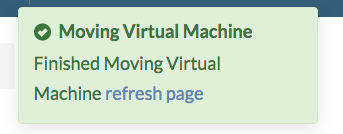Move Virtual Machine to Another CPU Node
In order to move a virtual machine to another CPU node you choose Move to another CPU node from the Actions dropdown menu on the Virtual Machine Details page:

In the dialog that then appears you specify to which CPU node you wish to move:

This will schedule the vm_livemigrate job as listed in the Jobs table at the bottom of the Virtual Machined Details page, as indicated by the messages that will appear in the top right corner of the portal:

Once finished, you will be invited with a new pop-up message to refresh the screen: