External Networks
The External Networks page lists all connected external networks:
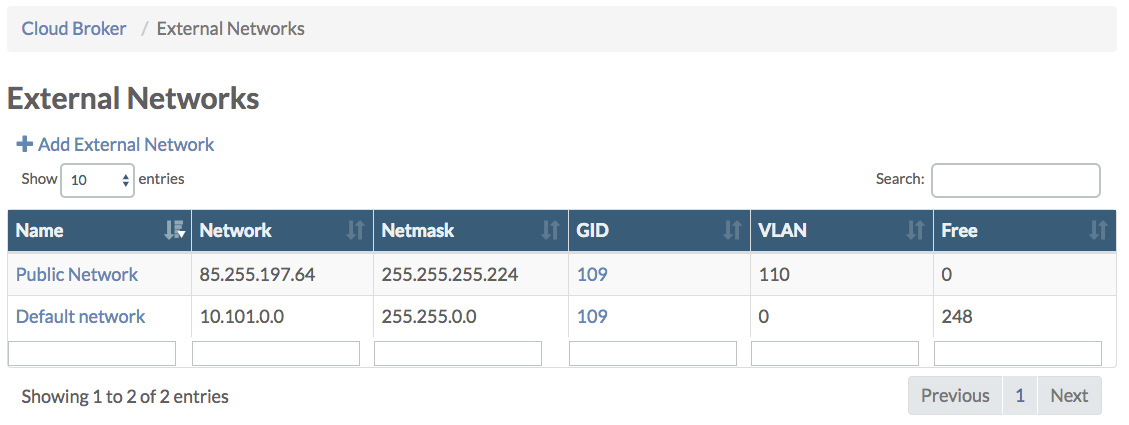
Clicking + Add External Network allows you to add an external network:
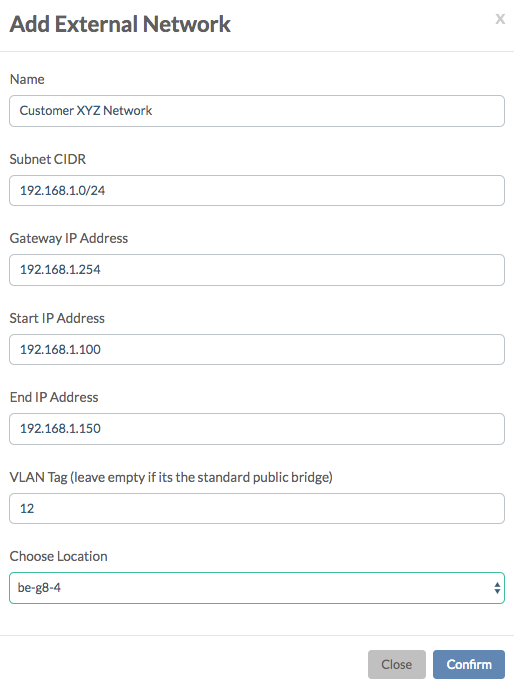
In the above example 50 (192.168.1.100 -> 192.168.1.150) of the 256 IP addresses on the external network 192.168.1.0/24 are attached to the location be-g8-4.
Not shown in the screenshot, is the Account ID allowing you to make an external network available to only one specific account.
The API that exposes this functionality is part of the CloudBroker Actors, available through the API page of the System Portal, under cloudbroker__iaas:
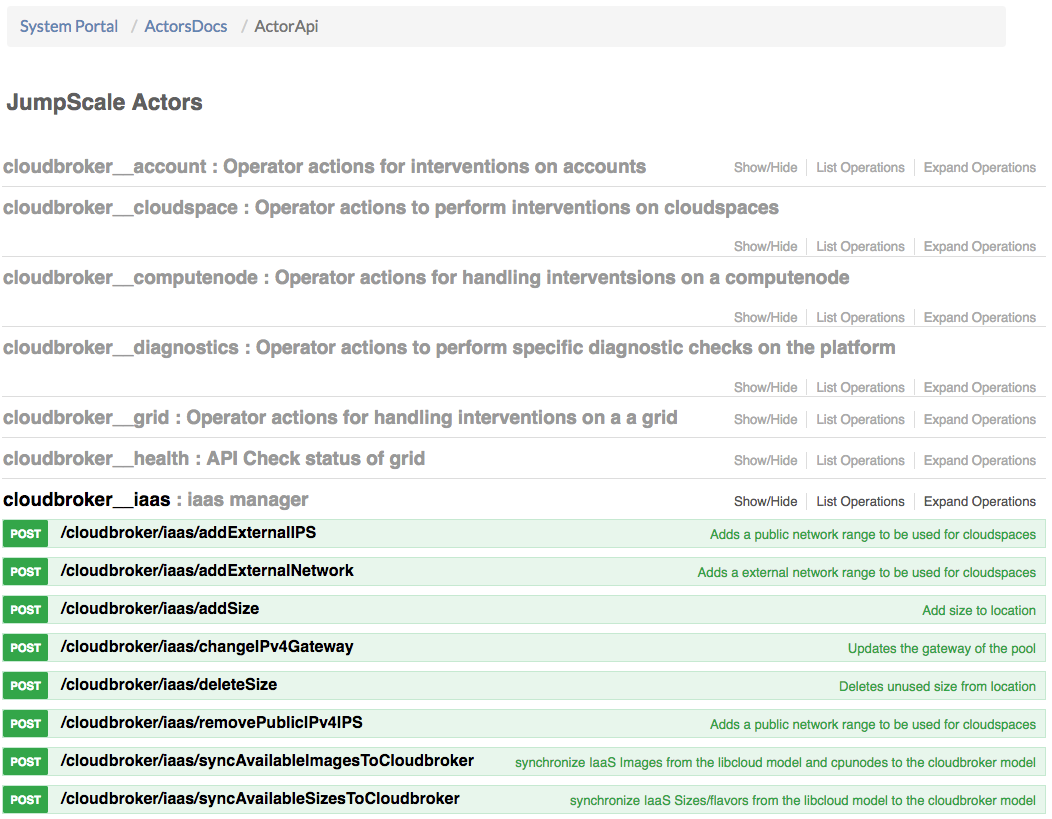
There you will find the /cloudbroker/iaas/addExternalNetwork API:
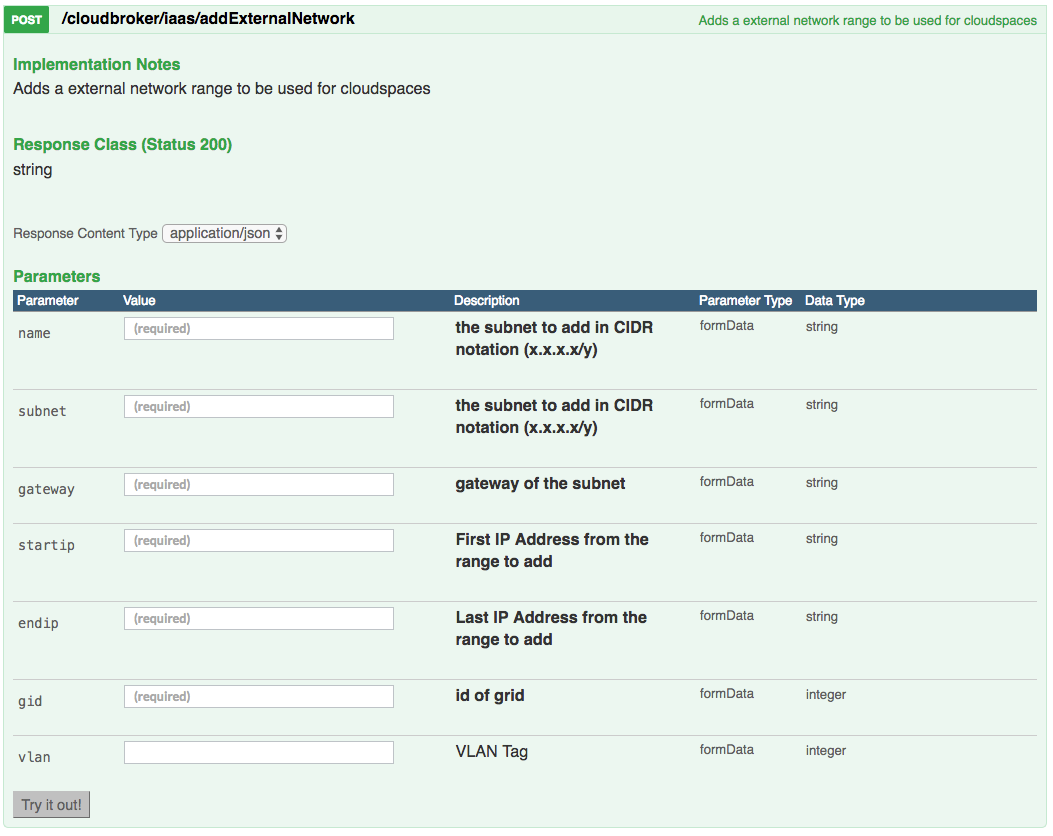
From the External Network Details page you can click through to the External Network Details page for any of the listed external networks:

Under the section Free IPs all free IP addresses are listed:
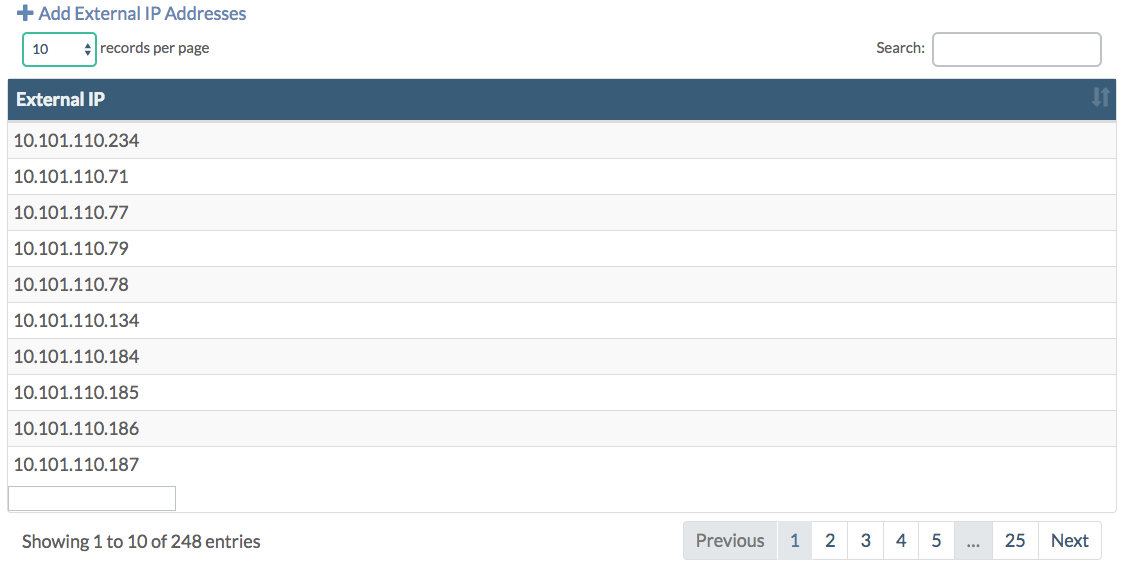
Next all cloud spaces are listed that use one of the external network IP addresses:
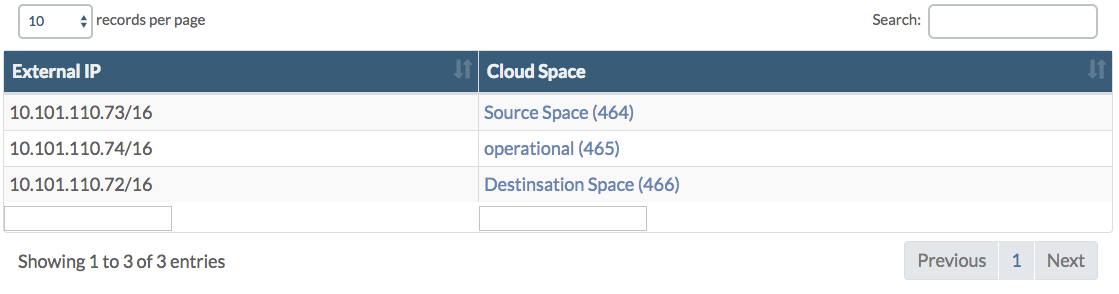
Also all virtual machines are listed that have been connected directly to one of the external network IP address.