Getting started with the OpenvCloud Cloud API
Swagger UI
The Swagger UI of the Cloud API is available both in the End User Portal, and the System Portal as shown in Cloud API.
In the End User Portal click the Machine API in the top menu bar:
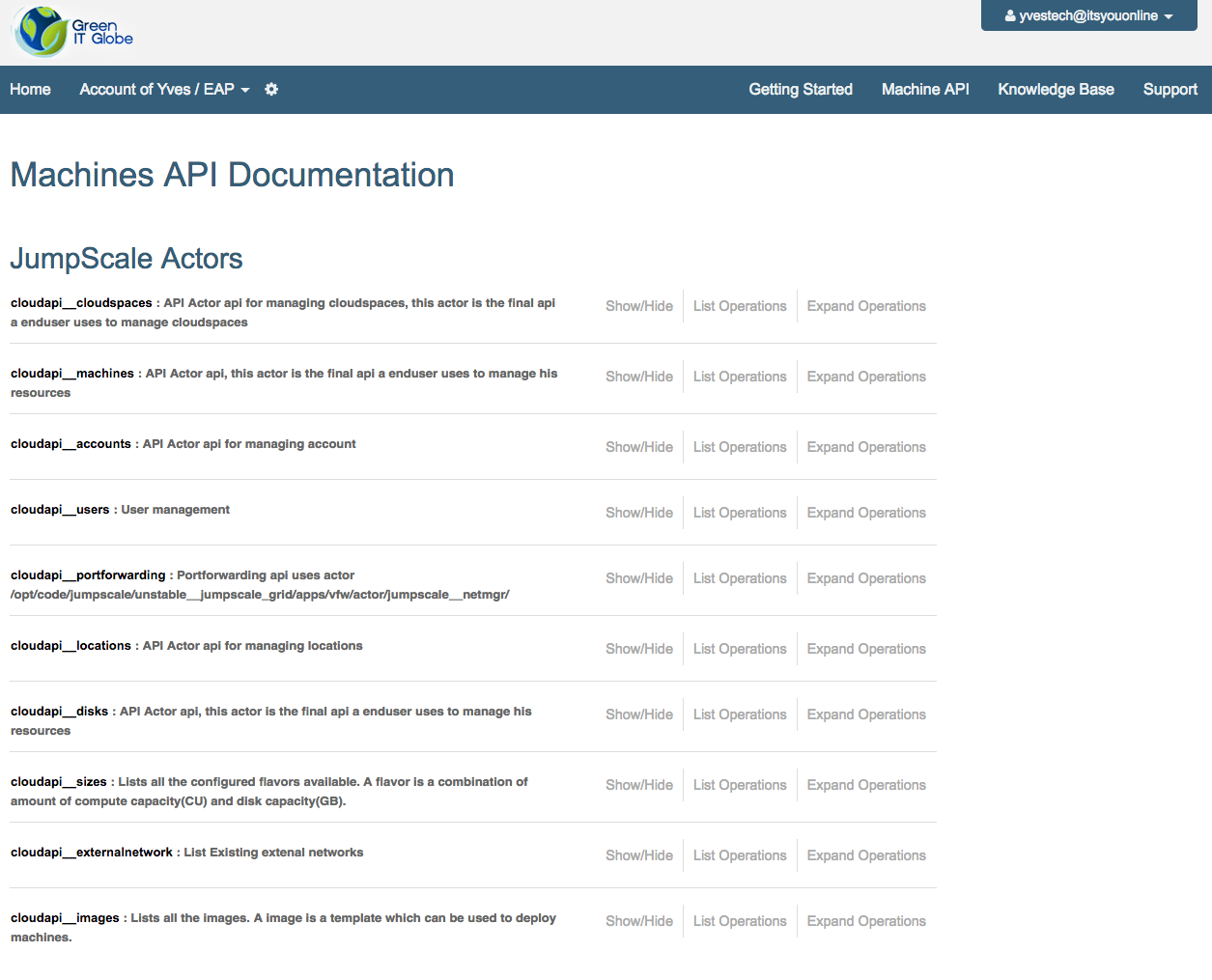
From there you can for instance click cloudapi__cloudspaces which expands all available API end points related to cloud spaces:

Clicking the POST /cloudapi/cloudspaces/create expands a form that allows you to create a cloud space:

Here's an example with some valid values:
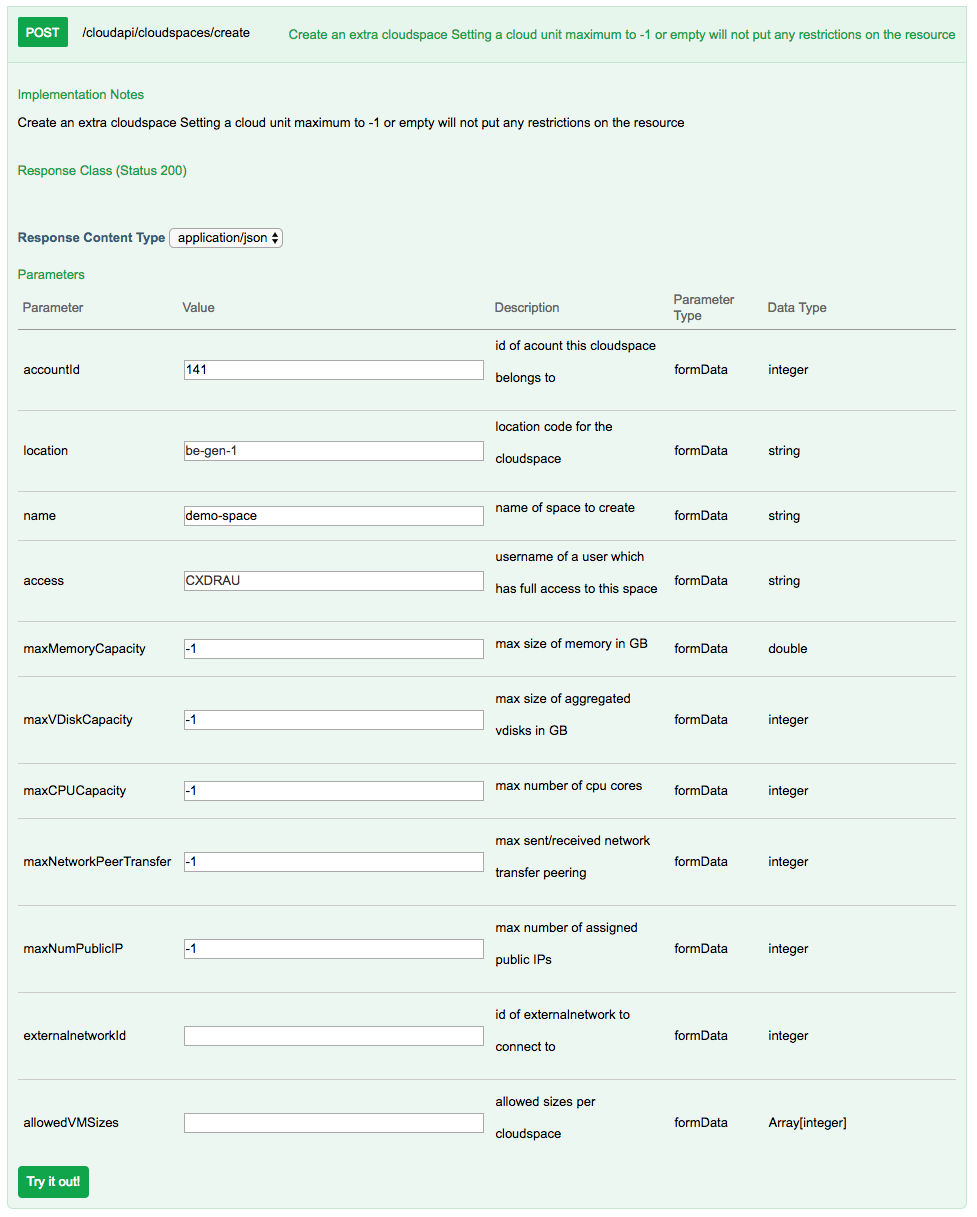
And here's the result when you hit Try it out!:
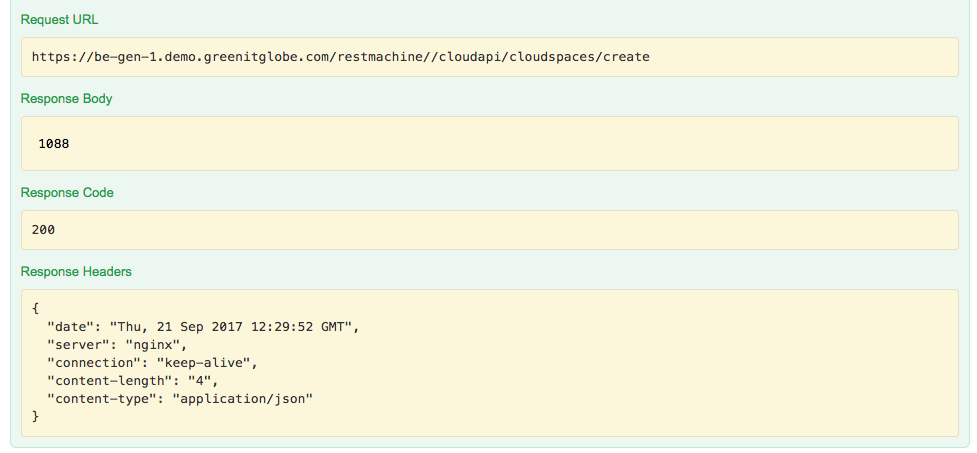
From the command line
Two options:
- With JWT from ItsYou.online (recommended)
- With username/password
JWT
Prerequirements:
- Registrated user on ItsYou.online
- OpenvCloud access rights for the ItsYou.online user
In order to get a JWT from ItsYou.online, you first need to create an application key for your ItsYou.online identity:
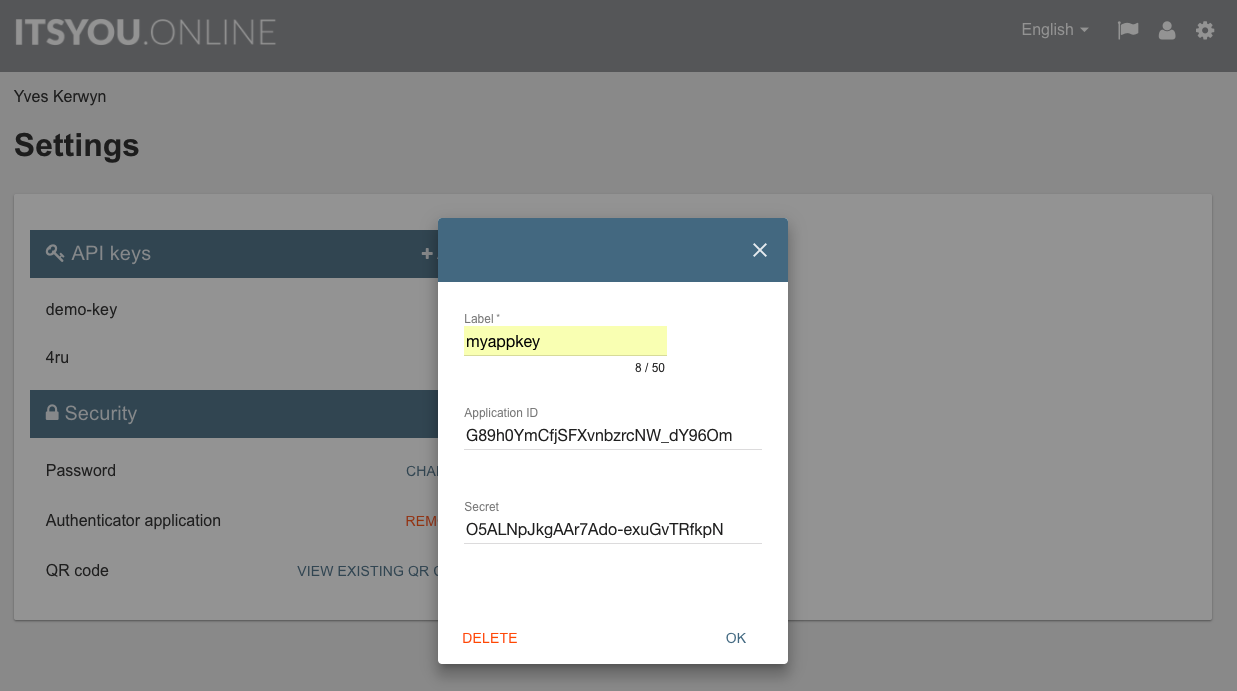
Copy the created Application ID and Secret into environment variables:
CLIENT_ID="G89h0YmCfjSFXvnbzrcNW_dY96Om"
CLIENT_SECRET="O5ALNpJkgAAr7Ado-exuGvTRfkpN"
Get the JWT from ItsYou.online:
JWT=$(curl -d 'grant_type=client_credentials&client_id='"$CLIENT_ID"'&client_secret='"$CLIENT_SECRET"'&response_type=id_token' https://itsyou.online/v1/oauth/access_token)
Get the accounts using the OpenvCloud Cloud API, passing the JWT in the header of the HTTPS request:
URL="https://dc-1.demo.greenitglobe.com"
curl -X POST -H 'Authorization: bearer '"$JWT" $URL/restmachine/cloudapi/accounts/list
Username and password
Set the username and password:
USER_NAME="..."
PASSWORD="..."
First get a session key from the Openvcloud Cloud API:
SESSION_KEY=$(curl -X POST -d 'username='"$USER_NAME"'&password='"$PASSWORD" $URL/restmachine/cloudapi/users/authenticate)
List all cloud spaces using the OpenvcCoud Cloud API, passing the session key in the authkey query string:
curl -X POST $URL/restmachine/cloudapi/cloudspaces/list?authkey=$SESSION_KEY
Using python
Make sure you've exported your client ID and secret:
export CLIENT_ID
export CLIENT_SECRET
In the interactive shell:
import os
import requests
params = {
'grant_type': 'client_credentials',
'response_type': 'id_token',
'client_id': os.environ['CLIENT_ID'],
'client_secret': os.environ['CLIENT_SECRET'],
'validity': 3600
}
url = 'https://itsyou.online/v1/oauth/access_token'
resp = requests.post(url, params=params)
resp.raise_for_status()
JWT = resp.content.decode('utf8')
headers = {'Authorization': 'bearer %s' % JWT}
url= "https://dc-1.demo.greenitglobe.com/restmachine/cloudapi/locations/getUrl"
resp = requests.post(url, headers=headers)
Using Jumpscale
To install jumpscale follow docs here
It is possible to connect to the api using the jumpscale openvcloud client.