Error Conditions
On the Error Conditions page all the errors are listed:

You can filter on the time stamp, by specifying a date/time range, for instance in the below we filter on everything past October 20th, 11AM:
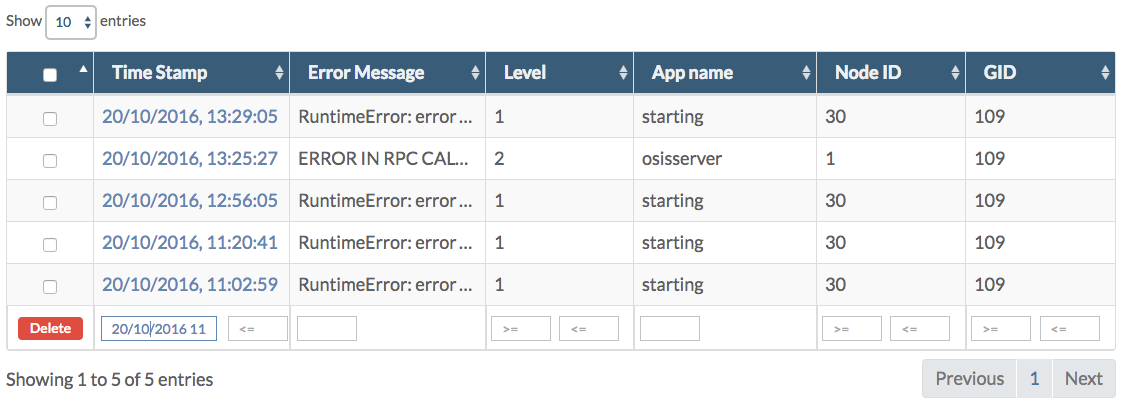
From the Actions dropdown menu you can choose to Purge all error conditions.
Clicking the Time Stamp brings you to the details of the selected error condition:
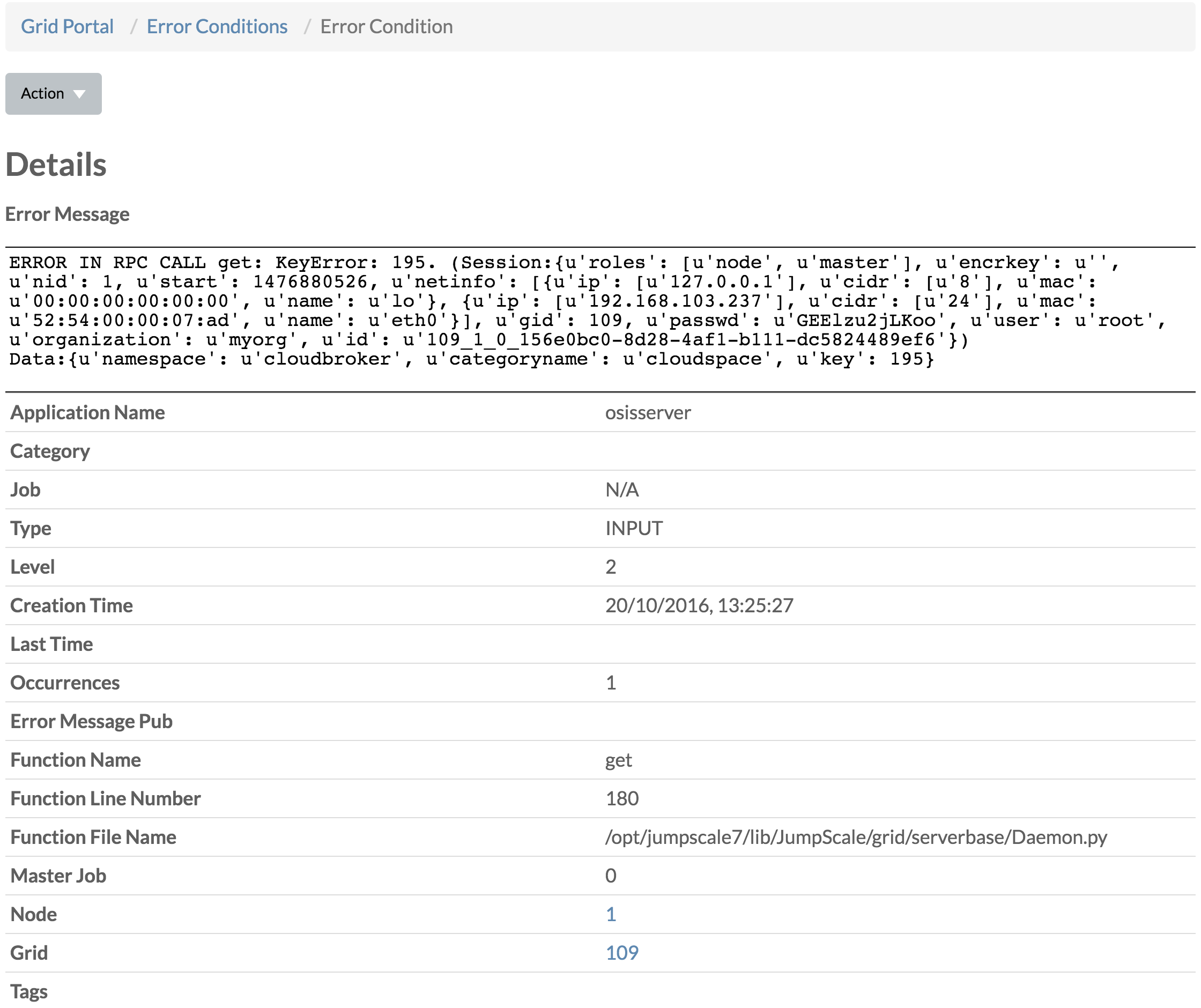
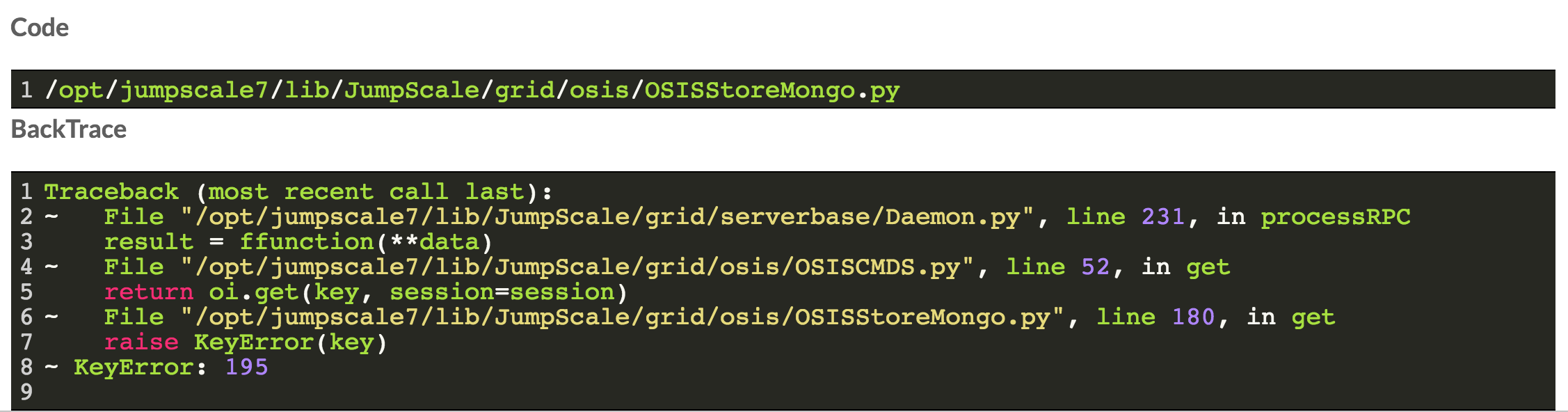
From the Actions dropdown menu you can choose to Delete the error condition.