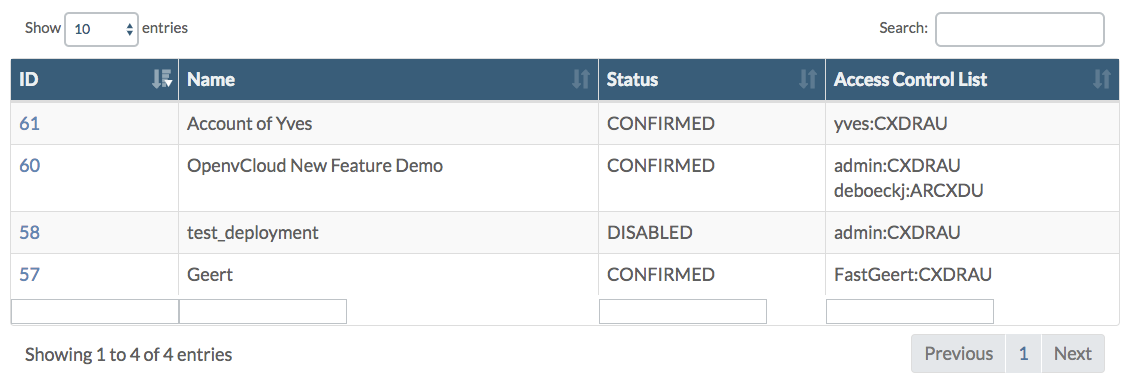Cloud Broker Portal Home Page
On the home page there are three sections:
Dashboard
Here three gauges report about the number of active accounts, the number of running virtual machines and the number of running virtual machines using Windows:
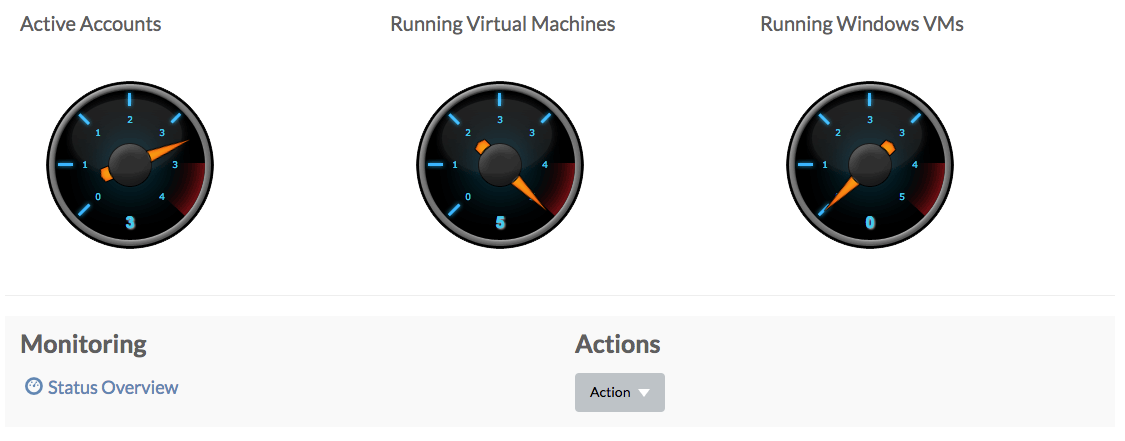
The Actions dropdown menu provides access to the frequently used actions Add User and Add Account:

Also a link to the Status Overview page is included.
Locations
Here all the locations are listed, linking to the Location Details pages:
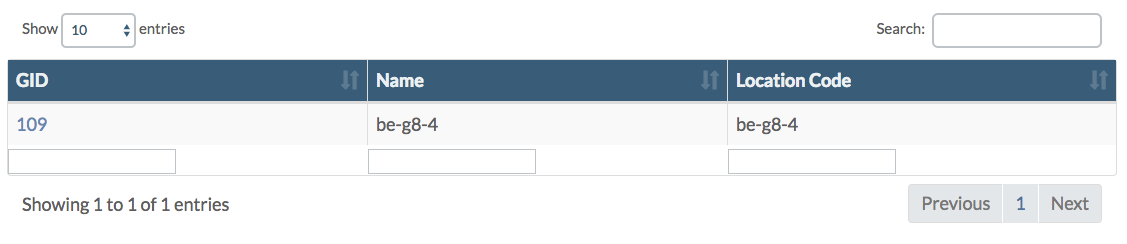
Accounts
And finally all the accounts are listed, linking to the Accounts Details pages: