How to uninstall a service
In the example used here we are uninstalling an ovc_user service instance, or in other words: uninstalling an OpenvCloud user.
Once a user got created through the Cockpit, as documented here, an AYS service instance will exist in the Cockpit. In order to delete the user, you need to all the Uninstall action.
Note: Deleting an instance will not first call uninstall the action, see how to delete a service instance
You have several options to uninstall a service:
Uninstalling using the Cockpit Portal
This can be done either via:
Uninstall the service via the Service Details page
Go to the Instance Details page of the service instance, and select Uninstall from the Actions dropdown:
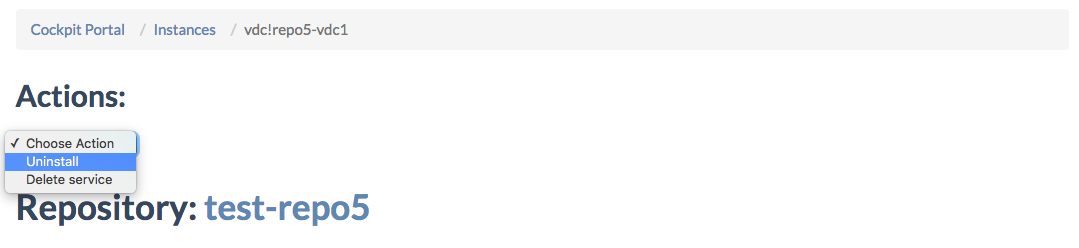
The Confirm Action Uninstall will popup:
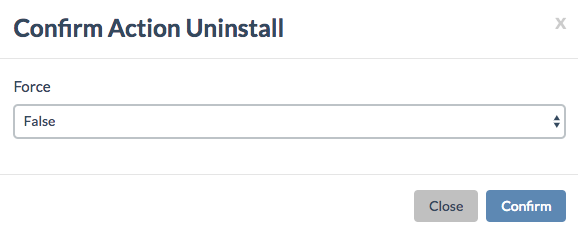
Execute the Uninstall action from the Repository Details page
Go to the Repository Details page of your repository, and select Execute action from the Actions dropdown:
In the Confirm Action Execute action window specify uninstall as the action to execute, Role and Instance (name) of the instance, here ovc_user and user1:
Execute the Uninstall action using the Cockpit API
In order to use the Cockpit API you first need to obtain an JWT, as documented in the section about how to get a JWT.
Once you got the JWT, you can install a service instance:
curl -H "Authorization: bearer JWT" /
-d "action=uninstall&async=true&force=false%instance=INSTANCE-NAME&role=ROLE"
https://BASE_URL/api/ays/repository/REPOSITORY-NAME/execute
So for instance to uninstall the user as described in the blueprint used in the sections How to create a blueprint, How to execute a blueprint and How to install a service:
curl -H "Authorization: bearer JWT" /
-d "action=uninstall&async=true&force=false%instance=user1&role=ovc_user"
https://BASE_URL/api/ays/repository/REPOSITORY-NAME/execute
Note that uninstalling a services does not delete the service instance from the Cockpit. In order to delete a service from the Cockpit go to the section about How to delete a service.
In the API Console:
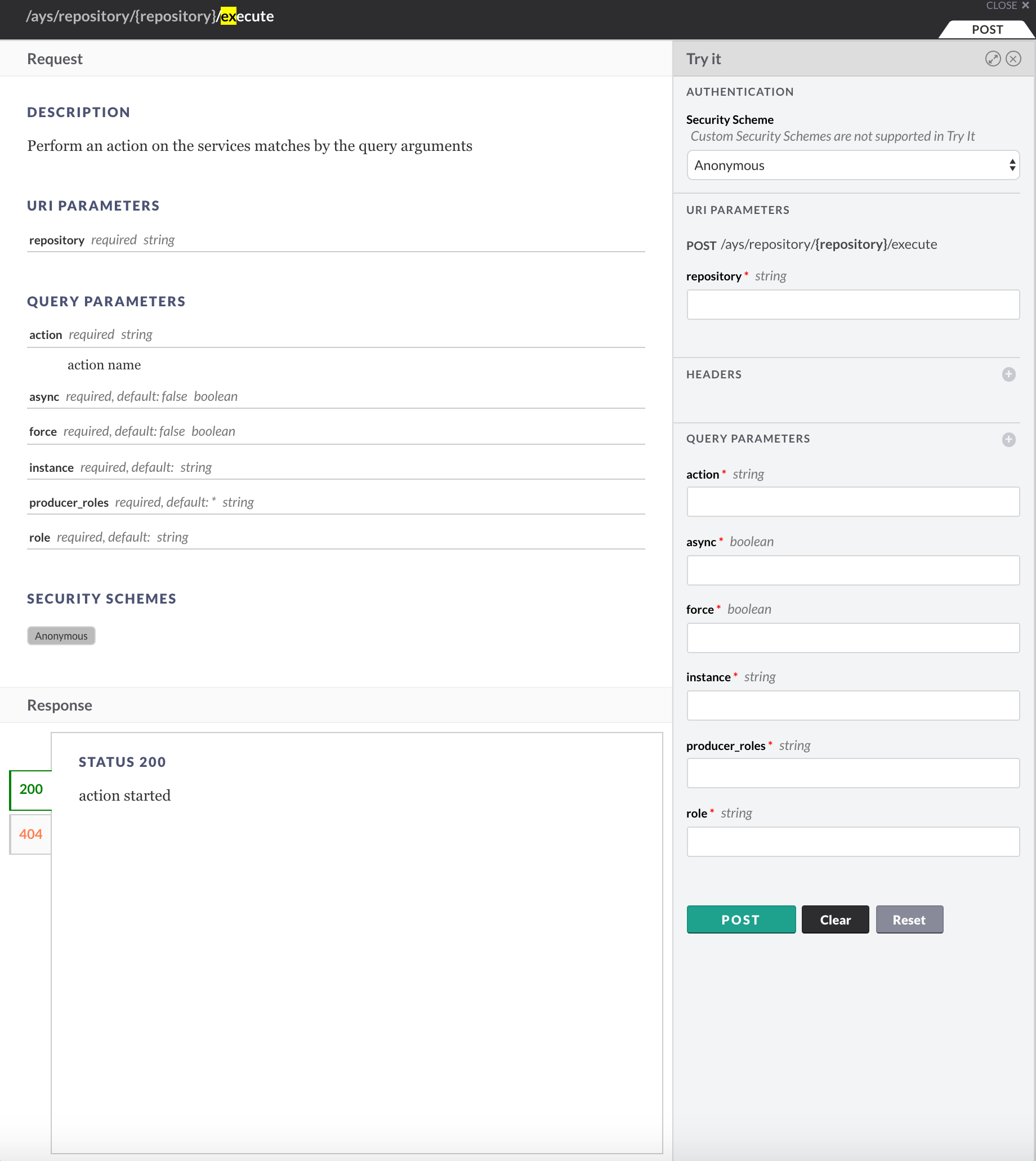
For more information about the API Console go to the section about the API Console.