Configure ItsYou.online
This is how a Cockpit depends on ItsYou.online:
- a Cockpit uses ItsYou.online for authenticating users.
- a Cockpit is always deployed for a specific organization that needs to be registered at ItsYou.online.
Let's start by creating a new organization at ItsYou.online:
Once logged in select Organizations from the dropdown menu that appears when clicking the pawn icon in the right top corner:
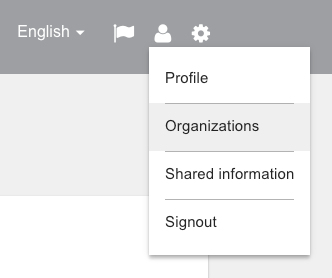
Click the + CREATE NEW in order to create a new organization:
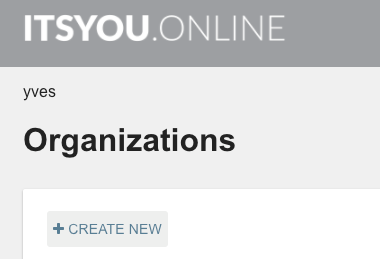
Here I create a new organization cloud potatoes:
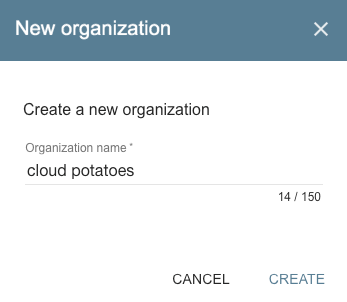
As part of the Cockpit installation process through Telegram you will be requested to authenticate on ItsYou.online and authorize the Cockpit Chatbot to verify that you are member/owner of the organization for which the Cockpit is setup.
Also later when using the Cockpit Portal, it will be verified that the user logging in to the Cockpit Portal is member of this organization.